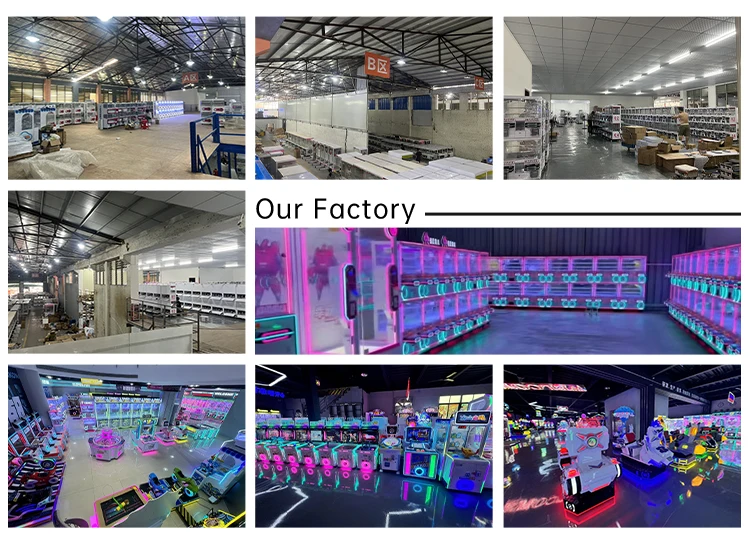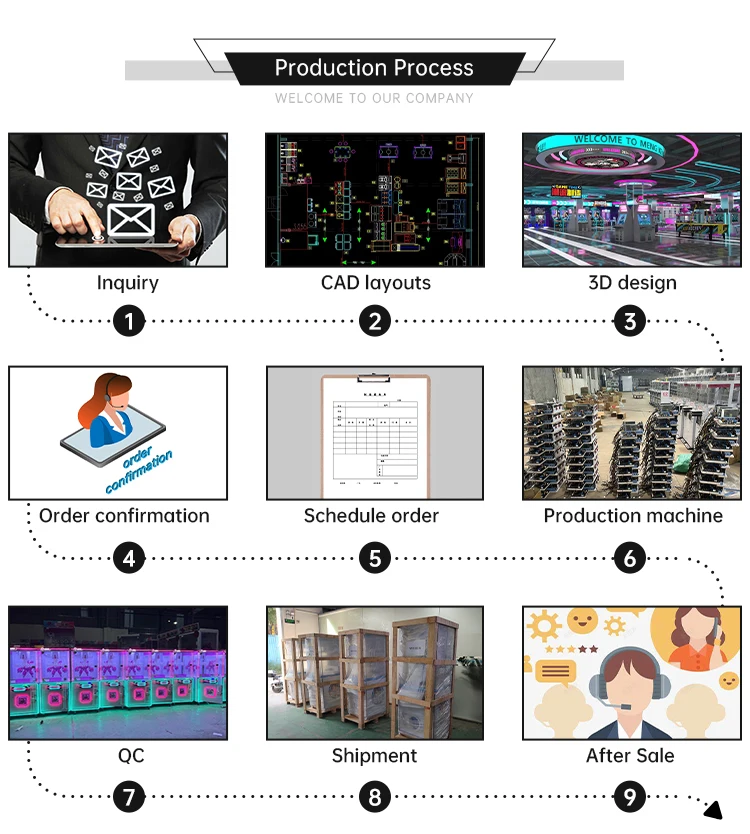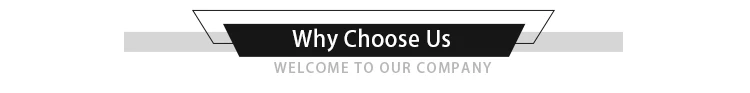Products Description | ||||||
Product Name | Racing Arcade Game | Size | 250*290*295cm | |||
Place of Origin | Guangdong, China | Logo | Accept Customized Logo | |||
Voltage | 110V/220V | Power | 3000W | |||
Advantage | Professional High Quality | Warranty | 1 Years | |||
Suitable For | Children's playgrounds, fec, arcades amusement center, doll houses, shopping malls, theme park,amusement park,pedestrian street and so on. | |||||
Operation | Coin acceptors, bill acceptors, card readers and QR code payment options | |||||
How To Play | 1. Start the game - Insert coins or swipe a card to start the dynamic racing game machine. 2. Choose the mode - Select the game mode according to personal preference, such as single - player race, multi - player race, time - trial, etc. 3. Choose the racing car - Pick a favorite racing car from the available options. Different cars have different performance characteristics. 4. Choose the track - Select a track from the provided options. Tracks have different levels of difficulty and scenarios. 5. Start the race - After the race starts, accelerate by pressing the accelerator pedal. - Turn the steering wheel to control the direction of the car. - Press the brake pedal to decelerate or stop as needed. - If there is a clutch pedal (some cars have one), gear - shifting operations can be performed. 6. Use items - When encountering items during the race, use them by operating specific buttons. - Items include types such as acceleration, attacks on opponents, and defense. 7. Finish the race - Drive the car across the finish line to complete the race. -The system scores based on race ranking, completion time, item usage, etc. 8. Check results and rewards - Check your race results and ranking. - Receive corresponding rewards based on the race results, such as game coins, unlocking new content, etc. | |||||
Product Features | 1. Appearance - Dynamic racing game machines have a simulated racing cockpit, including a steering wheel, a seat, pedals etc. The overall design mimics real - race cars. - There is a display screen on the outside of the machine for showing game scenes, usually in a first -person - view of the race track. 2. Main Components - Steering Wheel: Players control the direction of the race car by turning the steering wheel, which usually has certain resistance and feedback to simulate the real - driving feel. - Pedals: The accelerator pedal is used for speeding up, the brake pedal for slowing down or stopping, and the clutch pedal (if available) for gear -shifting operations. - Seat: The seat is ergonomically designed to provide a comfortable sitting posture and may have vibration effects when the race car collides or accelerates. - Display Screen: The high - definition display screen shows game elements such as race tracks, opponents, and items. | |||||